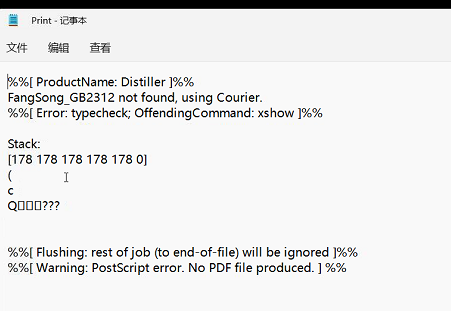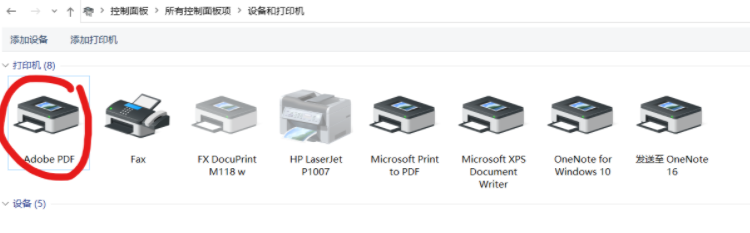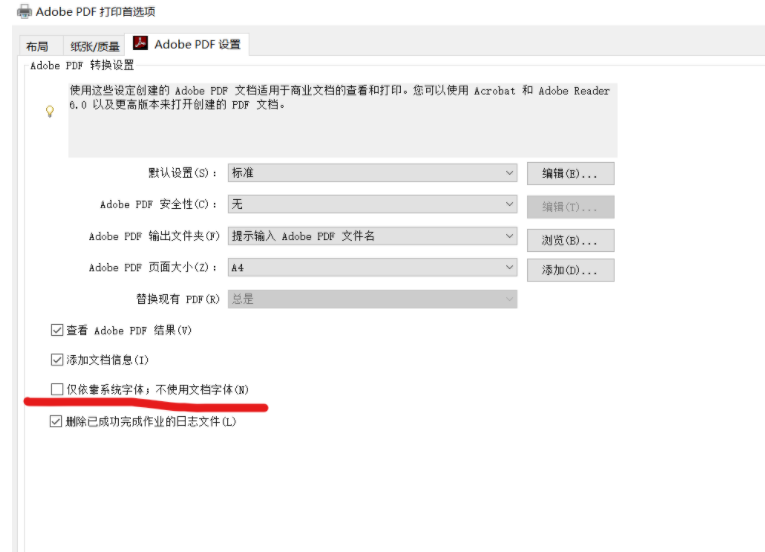Adobe PDF打印提示缺少字体
来自电脑维修知识库
Wikiadmin(讨论 | 贡献)2025年1月13日 (一) 10:00的版本 (创建页面,内容为“知识库编号:1017 == '''问题现象'''== Word打印成PDF出错: %%[ ProductName: Distiller ]%% FangSong_GB2312 not found, using Courier. %%[ Error: type...”)
知识库编号:1017
问题现象
Word打印成PDF出错:
%%[ ProductName: Distiller ]%% FangSong_GB2312 not found, using Courier. %%[ Error: typecheck; OffendingCommand: show ]%%
Stack: (%%[ Flushing: rest of job (to end-of-file) will be ignored ]%% %%[ Warning: PostScript error. No PDF file produced. ] %%
解决方案
如果安装缺少的字体无效的情况下,尝试以下方案:打开控制面板→设备和打印机→右键点击Adobe PDF→右键选择打印首选项→去掉勾选框:仅依靠系统字体,不使用文档字体。确定完成。
也可以直接更换其它的PDF打印方式,比如WPS PDF ,mirsoft pdf