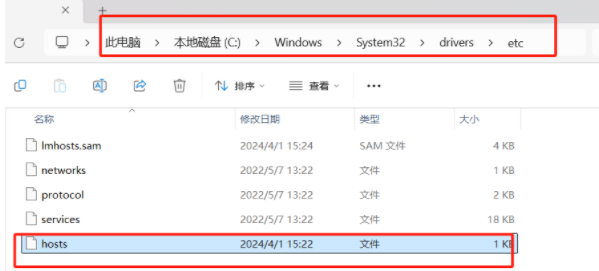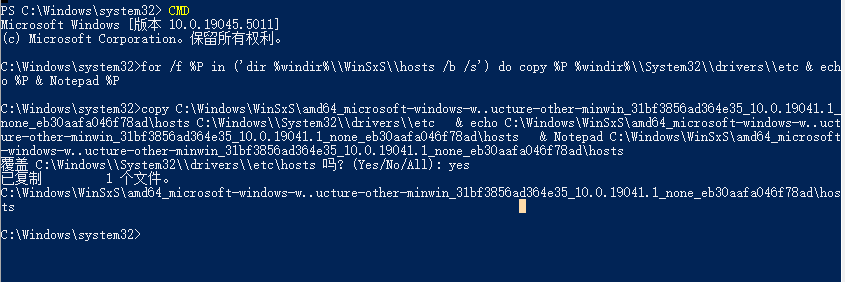Hosts文件丢失/异常,如何还原默认
来自电脑维修知识库
知识库编号:0982
问题现象
部分情况下,hosts文件出现异常、丢失等情况。
可以参考以下方法进行还原出厂默认hosts。
解决方案
为了以防万一,可以提前备份hosts文件C:\Windows\System32\drivers\etc
CMD管理员身份运行如下命令:(提示覆盖输入yes)输入完成之后需要等待一段时间
for /f %P in ('dir %windir%\\WinSxS\\hosts /b /s') do copy %P %windir%\\System32\\drivers\\etc & echo %P & Notepad %P
也可以直接复制粘贴如下文本到hosts文件
- Copyright (c) 1993-2009 Microsoft Corp.
- This is a sample HOSTS file used by Microsoft TCP/IP for Windows.
- This file contains the mappings of IP addresses to host names. Each
- entry should be kept on an individual line. The IP address should
- be placed in the first column followed by the corresponding host name.
- The IP address and the host name should be separated by at least one
- space.
- Additionally, comments (such as these) may be inserted on individual
- lines or following the machine name denoted by a '#' symbol.
- For example:
- 102.54.94.97 rhino.acme.com # source server
- 38.25.63.10 x.acme.com # x client host
- localhost name resolution is handled within DNS itself.
- 127.0.0.1 localhost
- ::1 localhost