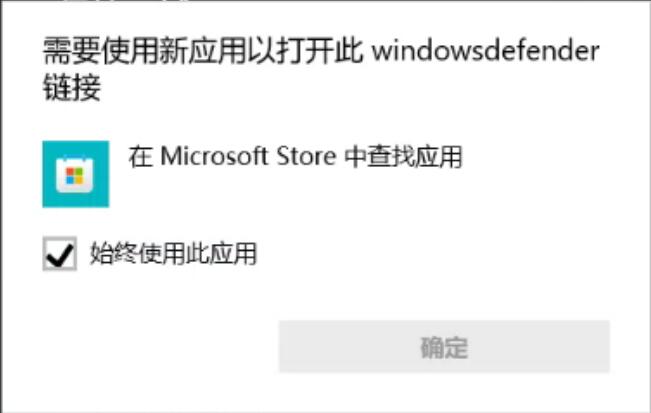Defender无法打开
来自电脑维修知识库
知识库编号:0323
问题现象
用户电脑自带的defender无法打开
提示使用新应用以打开此Windows Defender链接
如图
解决方案
1、右击开始菜单,打开【Windows Powershell】或者【Windows 终端】
如Win11打开Windows终端提示找不到wt.exe,则去应用商店下载安装Windows Terminal
或者直接在任务管理器里以管理员权限运行powershell
2、win10运行以下命令
Get-AppxPackage | Select InstallLocation | Out-file appx.list
Add-AppxPackage -Register -DisableDevelopmentMode "C:\Windows\SystemApps\Microsoft.Windows.SecHealthUI_cw5n1h2txyewy\AppXManifest.xml"
3、win11运行以下命令
Get-AppxPackage | Select InstallLocation | Out-file appx.list
Add-AppxPackage -Register -DisableDevelopmentMode "C:\Program Files\WindowsApps\Microsoft.SecHealthUI_1000.22000.1.0_neutral__8wekyb3d8bbwe\AppXManifest.xml"