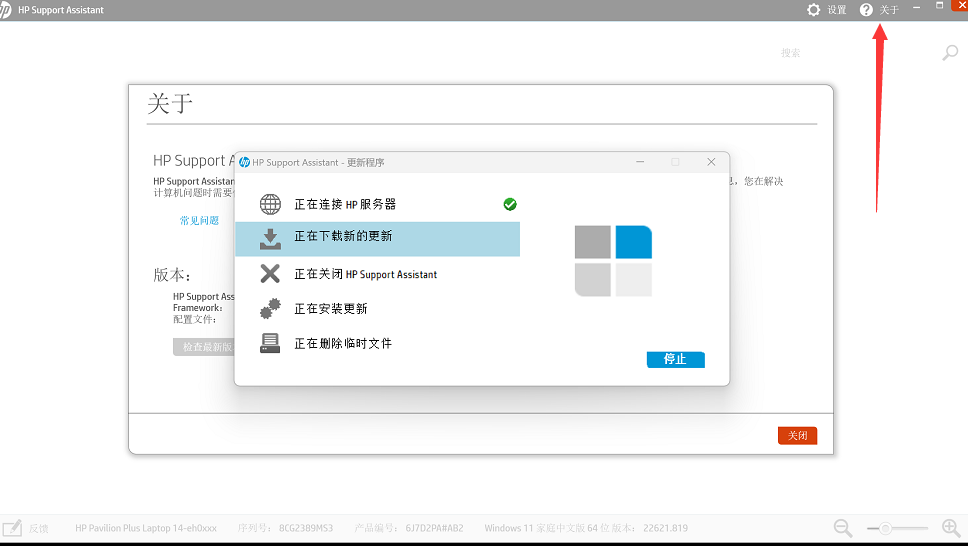“HP Support Assistant (惠普支持助手)打不开,打开提示网络问题”的版本间的差异
来自电脑维修知识库
| (未显示1个用户的2个中间版本) | |||
| 第3行: | 第3行: | ||
== '''问题现象''' == | == '''问题现象''' == | ||
| − | 惠普支持助手无法打开,惠普支持助手打开报错,HP Support | + | 惠普支持助手无法打开,惠普支持助手打开报错,HP Support Assistant打开没有反应,惠普管家打不开 |
| 第9行: | 第9行: | ||
== '''解决方案''' == | == '''解决方案''' == | ||
| − | + | 1、官方版本下载地址:'''【[https://support.hp.com/cn-zh/help/hp-support-assistant HP Support Assistant]】''' | |
| + | |||
| + | 2、卸载预装版本惠普支持助手,下载此版本:'''【[[媒体文件:HP Support Assistant.exe]]】''' | ||
| + | |||
| + | 3、或尝试下载安装此版本 '''【[https://ftp.hp.com/pub/softpaq/sp114001-114500/sp114036.exe sp114036.exe]】''' | ||
2024年12月12日 (四) 01:16的最新版本
知识库编号:0844
问题现象
惠普支持助手无法打开,惠普支持助手打开报错,HP Support Assistant打开没有反应,惠普管家打不开
解决方案
1、官方版本下载地址:【HP Support Assistant】
2、卸载预装版本惠普支持助手,下载此版本:【媒体文件:HP Support Assistant.exe】
3、或尝试下载安装此版本 【sp114036.exe】
安装好了之后打开,点击右上角的关于,检测新版本,检测下载完成之后打开即可